Git Reset and Rebase Commands
It is possible to change github repository history and logs after making a push containing unnecessary files, for example:
- large files
- temp files/unnecessary files
- files with sensitive information
WARNING: It is not recommended to change commit history of a shared repository. Doing so will cause problems for other users. Link To Git Cheat Sheet
List the commit log
git log --oneline
5bf1a01 adding more files
b9f24a4 new files now
1d0bf3c adding one more file today
2b0ea8a test files today
7ff8fb7 changed some
fca229c add from UI
acfdfff changed some files
c3c9310 more files
e4f8654 Initial commit
git log
commit 5bf1a0169e3e168c35d8cb77fc7515a339bdafff
Author: user <emailuser@gmail.com>
Date: Mon Mar 13 15:42:05 2017 -0400
adding more files
commit b9f24a495758987711c414e8a4de050c8cc4485c
Author: user <emailuser@gmail.com>
Date: Mon Mar 13 15:16:51 2017 -0400
new files now
commit 1d0bf3cccd37c489c37fe933e01dac4ba9b74812
Author: user <emailuser@gmail.com>
Date: Mon Mar 13 14:32:03 2017 -0400
adding one more file today
commit 2b0ea8a042abfe21642cdb3d38db32c88a218578
Author: user <emailuser@gmail.com>
Date: Mon Mar 13 13:59:07 2017 -0400
test files today
commit 7ff8fb714eebcc789613b78aa3b1e1fd4a0730ac
Author: user <emailuser@gmail.com>
Date: Sun Mar 12 10:19:12 2017 -0400
changed some
commit fca229ce5f8fb35ef388eb815902fbf09f951080
Author: Saira <user@users.noreply.github.com>
Date: Sun Mar 12 10:13:16 2017 -0400
add from UI
commit acfdfff86b809a497155c32f85ec4822d5a6031d
Author: user <emailuser@gmail.com>
Date: Sun Mar 12 10:12:19 2017 -0400
changed some files
commit c3c9310ead53262c446bc6fbe9c87429b8b54ecc
Author: user <emailuser@gmail.com>
Date: Sun Mar 12 10:10:24 2017 -0400
Using the git rebase -i (interactive mode), it is possible to edit the commit history for a repository.
# interactively rebase to a commit <number>
git rebase 2b0ea8a -i
pick 1d0bf3c adding one more file today
pick b9f24a4 new files now
pick 5bf1a01 adding more files
# Rebase 2b0ea8a..5bf1a01 onto 2b0ea8a (3 command(s))
#
# Commands:
# p, pick = use commit
# r, reword = use commit, but edit the commit message
# e, edit = use commit, but stop for amending
# s, squash = use commit, but meld into previous commit
# f, fixup = like "squash", but discard this commit's log message
# x, exec = run command (the rest of the line) using shell
# d, drop = remove commit
#
# These lines can be re-ordered; they are executed from top to bottom.
#
# If you remove a line here THAT COMMIT WILL BE LOST.
#
# However, if you remove everything, the rebase will be aborted.
#
# Note that empty commits are commented out
Change the lines based on what needs to be done
pick= use this commit as isreword= change commit message for this commitedit= amend commit (lets you fix/change the commit)squash= squash with previous commit - (merge changes with previous commits in history)fixup= discard commit log message while squashingexec= run shell command (for doing scripted changes to files)drop= remove commit from history
For Example, to squash three commits into one, change to:
pick 1d0bf3c adding one more file today
squash b9f24a4 new files now
squash 5bf1a01 adding more files
Save and close the editor.
The commits b9f24a4 5bf1a01 will be squashed into 1d0bf3c.
# Rebase 2b0ea8a..5bf1a01 onto 2b0ea8a (3 command(s))
pick 1d0bf3c adding one more file today
squash b9f24a4 new files now
squash 5bf1a01 adding more files
# Rebase 2b0ea8a..5bf1a01 onto 2b0ea8a (3 command(s))
# Please enter the commit message for your changes. Lines starting
# with '#' will be ignored, and an empty message aborts the commit.
#
# Date: Mon Mar 13 14:32:03 2017 -0400
#
# interactive rebase in progress; onto 2b0ea8a
# Last commands done (3 commands done):
# squash b9f24a4 new files now
# squash 5bf1a01 adding more files
# No commands remaining.
# You are currently editing a commit while rebasing branch 'master' on '2b0ea8a'.
#
# Changes to be committed:
# modified: .gitignore
# new file: newfileafterchange.txt
# new file: onelastfile.txt
A summary is displayed for rebase after the process is complete.
[detached HEAD 53e7d1c] adding one more file today
Date: Mon Mar 13 14:32:03 2017 -0400
3 files changed, 6 insertions(+)
create mode 100644 newfileafterchange.txt
create mode 100644 onelastfile.txt
Successfully rebased and updated refs/heads/master.
Git status shows that the branch and origin/master have diverged. The changes in the local repository are complete.
git status
On branch master
Your branch and 'origin/master' have diverged,
and have 1 and 3 different commits each, respectively.
(use "git pull" to merge the remote branch into yours)
nothing to commit, working directory clean
Git log shows the new commit history log with the squashed commits. One new commit 53e7d1c adding one more file today has been created.
git log --oneline
53e7d1c adding one more file today
2b0ea8a test files today
7ff8fb7 changed some
fca229c add from UI
acfdfff changed some files
c3c9310 more files
e4f8654 Initial commit
When compared to old log:
git log --oneline
5bf1a01 adding more files
b9f24a4 new files now
1d0bf3c adding one more file today
2b0ea8a test files today
7ff8fb7 changed some
fca229c add from UI
acfdfff changed some files
c3c9310 more files
e4f8654 Initial commit
The default commit message for the newly created commit is a combination of the three previous commits. You can edit this message during the process if needed.
git log
commit 53e7d1c3932b393ab0486697430d87ebbd1eac6d
Author: author <emailauthor@gmail.com>
Date: Mon Mar 13 14:32:03 2017 -0400
adding one more file today
new files now
adding more files
commit 2b0ea8a042abfe21642cdb3d38db32c88a218578
Author: author <emailauthor@gmail.com>
Date: Mon Mar 13 13:59:07 2017 -0400
test files today
commit 7ff8fb714eebcc789613b78aa3b1e1fd4a0730ac
Author: author <emailauthor@gmail.com>
Date: Sun Mar 12 10:19:12 2017 -0400
changed some
commit fca229ce5f8fb35ef388eb815902fbf09f951080
Author: Saira <author@users.noreply.github.com>
Date: Sun Mar 12 10:13:16 2017 -0400
add from UI
commit acfdfff86b809a497155c32f85ec4822d5a6031d
Author: author <emailauthor@gmail.com>
Date: Sun Mar 12 10:12:19 2017 -0400
changed some files
commit c3c9310ead53262c446bc6fbe9c87429b8b54ecc
Author: author <emailauthor@gmail.com>
Date: Sun Mar 12 10:10:24 2017 -0400
more files
commit e4f86540387557cc14e08d255841d54ef4c29322
Author: Saira <author@users.noreply.github.com>
Date: Sun Mar 12 10:05:27 2017 -0400
Initial commit
Changes in files from commits 5bf1a01 and b9f24a4 were squashed and a new commit was created based on selected pick.
squash b9f24a4 new files now
squash 5bf1a01 adding more files
pick 1d0bf3c adding one more file today
If the push was already made to github using the old commit history, then use --force to overwrite github master repository history.
git push
To git@github.com:user/TestRebase.git
! [rejected] master -> master (non-fast-forward)
error: failed to push some refs to 'git@github.com:user/TestRebase.git'
hint: Updates were rejected because the tip of your current branch is behind
hint: its remote counterpart. Integrate the remote changes (e.g.
hint: 'git pull ...') before pushing again.
hint: See the 'Note about fast-forwards' in 'git push --help' for details.
This will overwrite github master.
git push --force
push --force
Counting objects: 5, done.
Delta compression using up to 4 threads.
Compressing objects: 100% (3/3), done.
Writing objects: 100% (5/5), 502 bytes | 0 bytes/s, done.
Total 5 (delta 2), reused 1 (delta 0)
remote: Resolving deltas: 100% (2/2), completed with 2 local objects.
To git@github.com:user/TestRebase.git
+ 5bf1a01...53e7d1c master -> master (forced update)
THIS SHOULD CHANGE GITHUB REPOSITORY TO 7 COMMIT HISTORY
Commit logs on Github
New logs
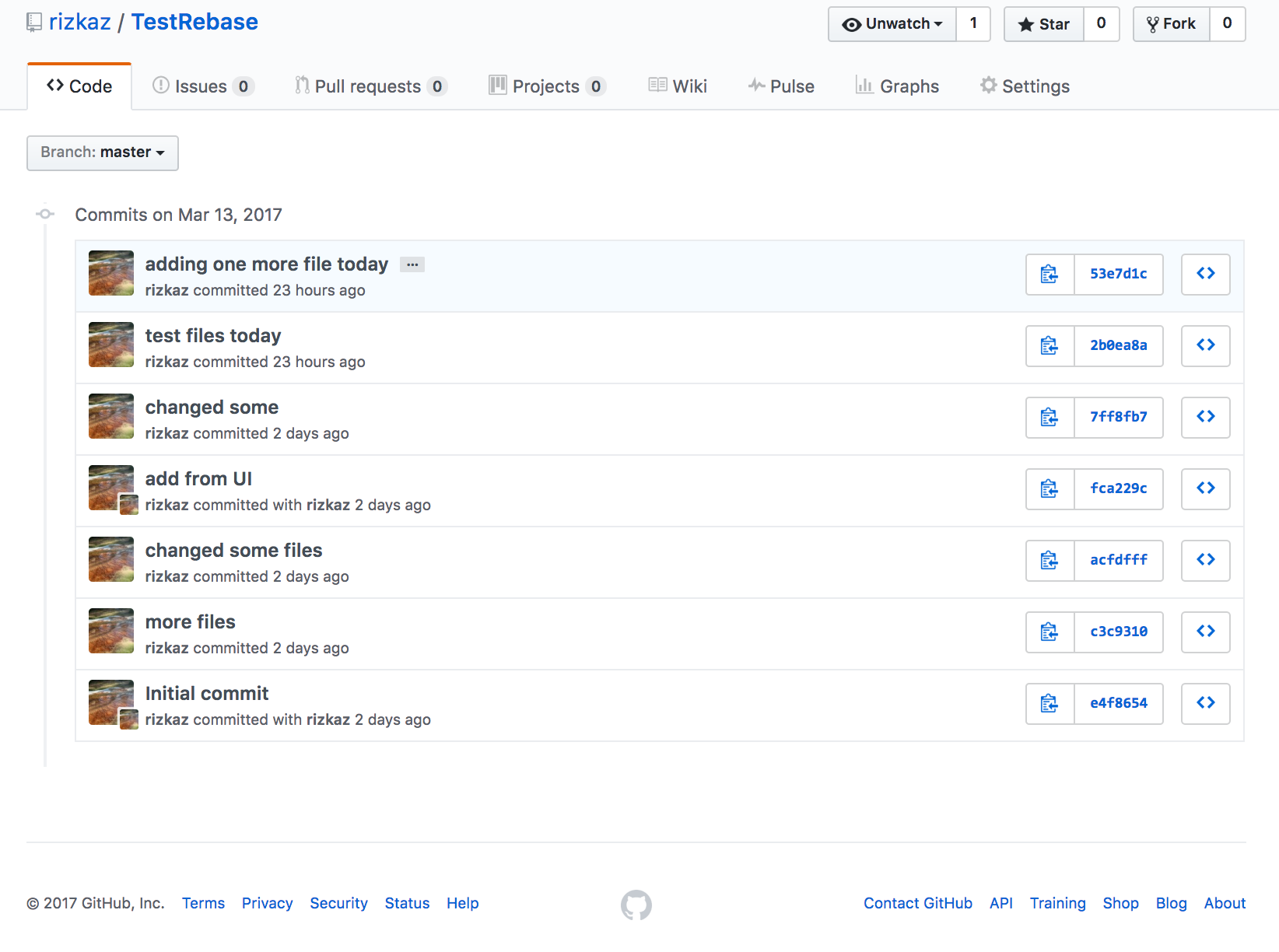
Old logs
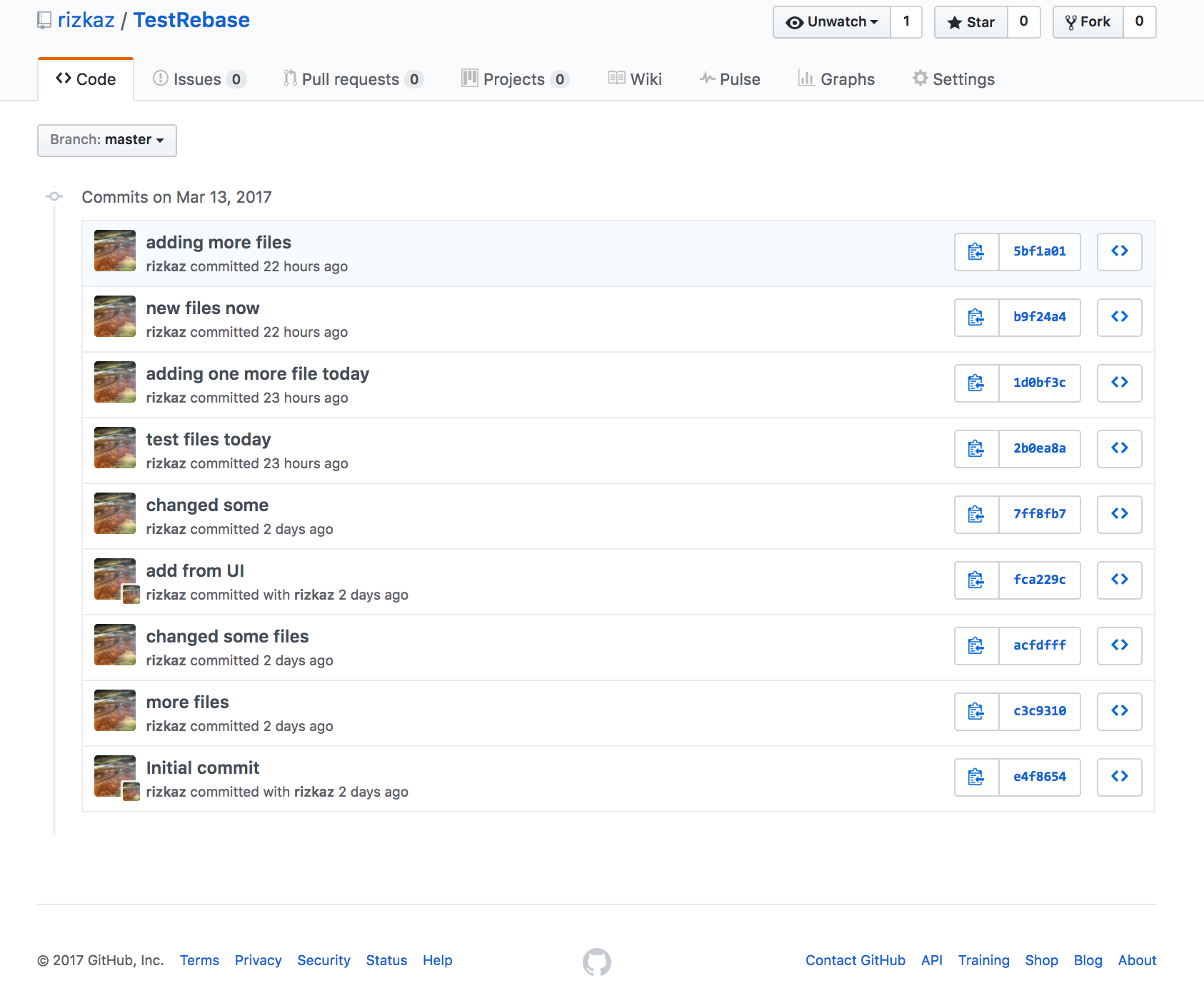
To squash/change all commits to the root, use the --root flag in rebase
Interactively change/squash/edit as needed.
# interactively rebase to root
git rebase --root -i
If you have a branch with old state, it is possible to revert any changes that we made with this force push
If the local branch is at 5bf1a0169e3e168c35d8cb77fc7515a339bdafff, we can overwrite history as needed.
Stash/Save local changes on branch
git stash
Saved working directory and index state WIP on master: 5bf1a01 adding more files
HEAD is now at 5bf1a01 adding more files
Check the status of commit logs
git status
On branch master
Your branch and 'origin/master' have diverged,
and have 3 and 1 different commits each, respectively.
(use "git pull" to merge the remote branch into yours)
nothing to commit, working directory clean
View commit logs
git log --oneline
5bf1a01 adding more files
b9f24a4 new files now
1d0bf3c adding one more file today
2b0ea8a test files today
7ff8fb7 changed some
fca229c add from UI
acfdfff changed some files
c3c9310 more files
e4f8654 Initial commit
Push to github
git push
To git@github.com:user/TestRebase.git
! [rejected] master -> master (non-fast-forward)
error: failed to push some refs to 'git@github.com:user/TestRebase.git'
hint: Updates were rejected because the tip of your current branch is behind
hint: its remote counterpart. Integrate the remote changes (e.g.
hint: 'git pull ...') before pushing again.
hint: See the 'Note about fast-forwards' in 'git push --help' for details.
Need --force as the histories have diverged
git push --force
Counting objects: 10, done.
Delta compression using up to 4 threads.
Compressing objects: 100% (8/8), done.
Writing objects: 100% (10/10), 920 bytes | 0 bytes/s, done.
Total 10 (delta 5), reused 0 (delta 0)
remote: Resolving deltas: 100% (5/5), completed with 2 local objects.
To git@github.com:user/TestRebase.git
+ 53e7d1c...5bf1a01 master -> master (forced update)
Check status
git status
On branch master
Your branch is up-to-date with 'origin/master'.
nothing to commit, working directory clean
Check commit logs
git log --oneline
5bf1a01 adding more files
b9f24a4 new files now
1d0bf3c adding one more file today
2b0ea8a test files today
7ff8fb7 changed some
fca229c add from UI
acfdfff changed some files
c3c9310 more files
e4f8654 Initial commit
THIS SHOULD CHANGE GITHUB REPOSITORY BACK TO 9 COMMIT HISTORY AS BEFORE
Appendix
Git patches for new and old history
Old commit history
git diff -c e4f86540387557cc14e08d255841d54ef4c29322 5bf1a0169e3e168c35d8cb77fc7515a339bdafff
diff --git a/.gitignore b/.gitignore
index 32858aa..831026b 100644
--- a/.gitignore
+++ b/.gitignore
@@ -8,5 +8,9 @@
*.war
*.ear
+.idea/*
+
# virtual machine crash logs, see http://www.java.com/en/download/help/error_hotspot.xml
hs_err_pid*
+
+passwords.txt
diff --git a/FileFromGithubUI.md b/FileFromGithubUI.md
new file mode 100644
index 0000000..1f8cd77
--- /dev/null
+++ b/FileFromGithubUI.md
@@ -0,0 +1 @@
+Added from UI.
diff --git a/README.md b/README.md
index b6050e7..48db3f2 100644
--- a/README.md
+++ b/README.md
@@ -1,2 +1,5 @@
# TestRebase
test rebase after github push
+
+
+changed second time.
diff --git a/march13file.txt b/march13file.txt
new file mode 100644
index 0000000..32be762
--- /dev/null
+++ b/march13file.txt
@@ -0,0 +1 @@
+Test reset commands on git.
diff --git a/morefiles.txt b/morefiles.txt
new file mode 100644
index 0000000..bb0d932
--- /dev/null
+++ b/morefiles.txt
@@ -0,0 +1,2 @@
+Testing with more changes.
+Changed this file a second time.
diff --git a/newfileafterchange.txt b/newfileafterchange.txt
new file mode 100644
index 0000000..2e497e2
--- /dev/null
+++ b/newfileafterchange.txt
@@ -0,0 +1 @@
+new file after cleanup.
diff --git a/onelastfile.txt b/onelastfile.txt
new file mode 100644
index 0000000..d4a905c
--- /dev/null
+++ b/onelastfile.txt
@@ -0,0 +1 @@
+testing one last file edit
diff --git a/test.sh b/test.sh
new file mode 100644
index 0000000..1e0eaec
--- /dev/null
+++ b/test.sh
@@ -0,0 +1 @@
+add new file
diff --git a/twofiles.txt b/twofiles.txt
new file mode 100644
index 0000000..290c072
--- /dev/null
+++ b/twofiles.txt
@@ -0,0 +1,5 @@
+testing with second file addition.
+
+Changed this file a second time.
+
+Changed second time.
New commit history
git diff -c e4f86540387557cc14e08d255841d54ef4c29322 53e7d1c3932b393ab0486697430d87ebbd1eac6d
diff --git a/.gitignore b/.gitignore
index 32858aa..831026b 100644
--- a/.gitignore
+++ b/.gitignore
@@ -8,5 +8,9 @@
*.war
*.ear
+.idea/*
+
# virtual machine crash logs, see http://www.java.com/en/download/help/error_hotspot.xml
hs_err_pid*
+
+passwords.txt
diff --git a/FileFromGithubUI.md b/FileFromGithubUI.md
new file mode 100644
index 0000000..1f8cd77
--- /dev/null
+++ b/FileFromGithubUI.md
@@ -0,0 +1 @@
+Added from UI.
diff --git a/README.md b/README.md
index b6050e7..48db3f2 100644
--- a/README.md
+++ b/README.md
@@ -1,2 +1,5 @@
# TestRebase
test rebase after github push
+
+
+changed second time.
diff --git a/march13file.txt b/march13file.txt
new file mode 100644
index 0000000..32be762
--- /dev/null
+++ b/march13file.txt
@@ -0,0 +1 @@
+Test reset commands on git.
diff --git a/morefiles.txt b/morefiles.txt
new file mode 100644
index 0000000..bb0d932
--- /dev/null
+++ b/morefiles.txt
@@ -0,0 +1,2 @@
+Testing with more changes.
+Changed this file a second time.
diff --git a/newfileafterchange.txt b/newfileafterchange.txt
new file mode 100644
index 0000000..2e497e2
--- /dev/null
+++ b/newfileafterchange.txt
@@ -0,0 +1 @@
+new file after cleanup.
diff --git a/onelastfile.txt b/onelastfile.txt
new file mode 100644
index 0000000..d4a905c
--- /dev/null
+++ b/onelastfile.txt
@@ -0,0 +1 @@
+testing one last file edit
diff --git a/test.sh b/test.sh
new file mode 100644
index 0000000..1e0eaec
--- /dev/null
+++ b/test.sh
@@ -0,0 +1 @@
+add new file
diff --git a/twofiles.txt b/twofiles.txt
new file mode 100644
index 0000000..290c072
--- /dev/null
+++ b/twofiles.txt
@@ -0,0 +1,5 @@
+testing with second file addition.
+
+Changed this file a second time.
+
+Changed second time.
Useful Git commands
list the commit log
git log
commit 5bf1a0169e3e168c35d8cb77fc7515a339bdafff
Author: userid <emailuserid@gmail.com>
Date: Mon Mar 13 15:42:05 2017 -0400
adding more files
commit b9f24a495758987711c414e8a4de050c8cc4485c
Author: userid <emailuserid@gmail.com>
Date: Mon Mar 13 15:16:51 2017 -0400
new files now
commit 1d0bf3cccd37c489c37fe933e01dac4ba9b74812
Author: userid <emailuserid@gmail.com>
Date: Mon Mar 13 14:32:03 2017 -0400
adding one more file today
commit 2b0ea8a042abfe21642cdb3d38db32c88a218578
Author: userid <emailuserid@gmail.com>
Date: Mon Mar 13 13:59:07 2017 -0400
test files today
commit 7ff8fb714eebcc789613b78aa3b1e1fd4a0730ac
Author: userid <emailuserid@gmail.com>
Date: Sun Mar 12 10:19:12 2017 -0400
changed some
commit fca229ce5f8fb35ef388eb815902fbf09f951080
Author: Saira <userid@users.noreply.github.com>
Date: Sun Mar 12 10:13:16 2017 -0400
add from UI
commit acfdfff86b809a497155c32f85ec4822d5a6031d
Author: userid <emailuserid@gmail.com>
Date: Sun Mar 12 10:12:19 2017 -0400
changed some files
commit c3c9310ead53262c446bc6fbe9c87429b8b54ecc
Author: userid <emailuserid@gmail.com>
Date: Sun Mar 12 10:10:24 2017 -0400
more files
commit e4f86540387557cc14e08d255841d54ef4c29322
Author: Saira <userid@users.noreply.github.com>
Date: Sun Mar 12 10:05:27 2017 -0400
Initial commit
git log --oneline
5bf1a01 adding more files
b9f24a4 new files now
1d0bf3c adding one more file today
2b0ea8a test files today
7ff8fb7 changed some
fca229c add from UI
acfdfff changed some files
c3c9310 more files
e4f8654 Initial commit
Save local changes
# save local changes for later
git stash
# refresh working space with stashed files
git stash apply
Reset local changes (Warning : local changes to any files will be lost)
git reset --hard origin/master